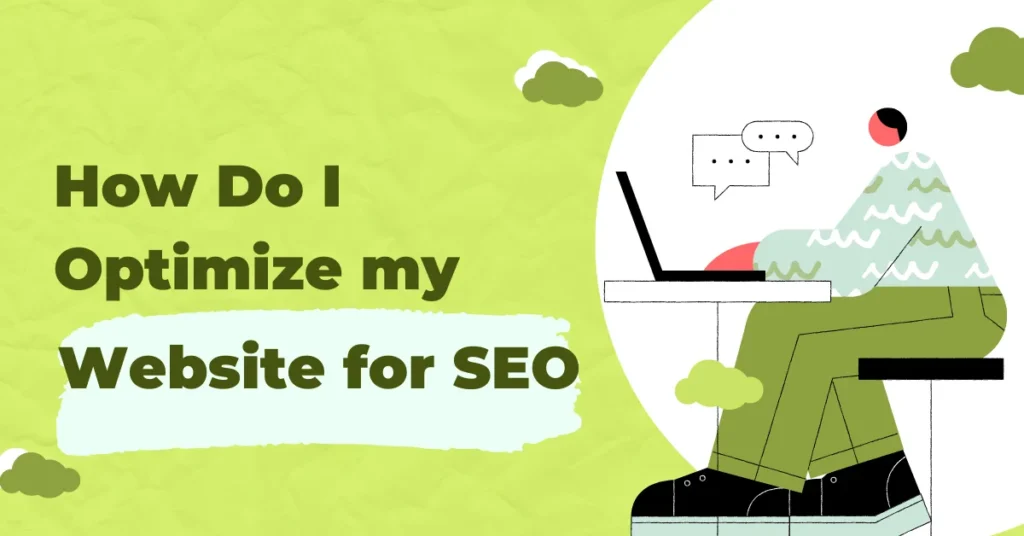A sitemap is an essential tool for websites, acting as a blueprint that helps search engines find, crawl, and index all the pages on a site. Understanding and implementing a sitemap can significantly enhance a website’s SEO and overall user experience.
What is a Sitemap?
Definition:
A sitemap is a file where you provide information about the pages, videos, Categories, Tags and other files on your site, and the relationships between them. Search engines like Google, Yahoo, Bind & Others read this file to crawl your site more efficiently.
Importance:
Sitemaps play a vital role in SEO by aiding search engines in finding and indexing fresh content, thus making sure your pages appear in search results.They also help in distributing “link equity” across the site, improving overall site ranking.
Types of Sitemaps
HTML Sitemaps
These are designed for users to navigate a website. They list the pages of a site in a structured manner, helping visitors find the content they are looking for.
XML Sitemaps
These are designed for search engines and contain information about each URL on a site. They include metadata like the last update time, importance, and the frequency of changes.
Below Screenshot is our XML Sitemap. You can see.
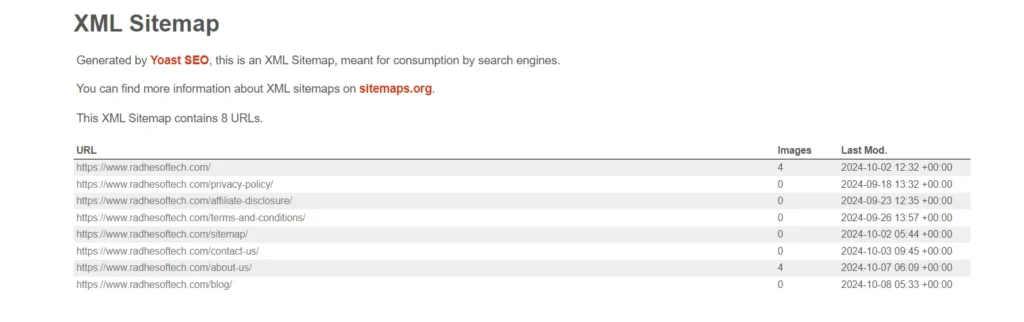
Video Sitemaps
These offer details about the video material on your website, aiding search engines in grasping the context of the videos and making them eligible to show up in video search results.
Image Sitemaps
These sitemaps give search engines information about the images on your site, helping them appear in image search results.
News Sitemaps
These are used for websites that publish time-sensitive content like news articles, helping search engines discover and prioritize the latest news content.
Benefits of Using a Sitemap
Improved Indexing
Sitemaps ensure all pages are indexed by search engines, including those that are hard to reach via internal links.
Enhanced SEO
By helping search engines understand the structure of your site, sitemaps can improve your site’s visibility and ranking.
Better Crawl Efficiency
Sitemaps inform search engines about the most important pages on your site, optimizing crawl budgets and prioritizing essential content.
Rich Results
For media content like videos and images, sitemaps enable rich results in search engine results pages (SERPs), enhancing click-through rates.
How to Create a Sitemap
Manual Creation
You can manually create a sitemap by listing all the URLs on your site and structuring them in an XML format. This method is suitable for small websites with fewer pages.
Using Sitemap Generators
There are various online tools and software available that can automatically generate sitemaps for you. These tools are useful for larger websites and can save a lot of time.
CMS Plugins
Content Management Systems (CMS) like WordPress offer plugins that can create and update sitemaps automatically as you add new content.
Best Practices for Sitemaps
Keep it Updated
Ensure your sitemap is always up-to-date with the latest changes on your site. Regular updates help search engines know about new content promptly.
Limit the Size
A sitemap should not exceed 50MB or contain more than 50,000 URLs. If your site is larger than 50MB or more than 50,000 URLs, use multiple sitemaps and a sitemap index file.
Include Metadata
Adding metadata like the last modification date and priority can help search engines understand the importance of each page.
Submit to Search Engines
After creating your sitemap, submit it to search engines like Google and Bing through their webmaster tools to ensure it is used effectively.
Common Issues with Sitemaps
Incorrect URLs
Ensure all URLs in your sitemap are correct and lead to live pages. Broken links can negative impact your SEO.
Duplicate Content
Avoid listing duplicate pages in your sitemap, as this can confuse search engines and dilute your content’s effectiveness.
Improper Formatting
Ensure your sitemap is correctly formatted in XML. Errors in formatting can prevent search engines from reading it properly.
Tools for Sitemap Management
Google Search Console
Google Search Console lets you submit your sitemap, track its status, and view how many pages have been indexed.
Screaming Frog
This SEO tool can crawl your site and generate sitemaps, as well as identify issues with existing sitemaps.
Yoast SEO
A popular WordPress plugin that automatically generates and updates sitemaps, and includes options for customization.
Conclusion:
Sitemaps are a critical aspect of website management and SEO. They ensure that search engines can find, crawl, and index your content efficiently, which is essential for maintaining and improving your site’s visibility in search results. By understanding the different types of sitemaps and following best practices, you can significantly enhance your website’s performance and user experience.
Frequently Asked Question on Sitemap
The main purpose of a sitemap is to inform search engines about the structure of your website and to help them find, crawl, and index all the pages effectively.
A sitemap should be updated whenever there are significant changes to your website, such as the addition of new pages or changes to existing content.
Yes, a sitemap can improve SEO by ensuring that all pages on your site are indexed by search engines, which can enhance your site’s visibility and ranking.
An XML sitemap helps search engines index your website more effectively by providing a structured list of your pages, which can enhance your site’s visibility in search results.
No, XML sitemaps are intended for search engines and are not meant to be viewed by regular users. They are used to help search engines discover and index content.
Yes, having both types of sitemaps is beneficial. HTML sitemaps improve user navigation and XML sitemaps assist search engines with indexing your site.
You can submit a sitemap to search engines like Google and Bing through their respective webmaster tools platforms, such as Google Search Console and Bing Webmaster Tools.