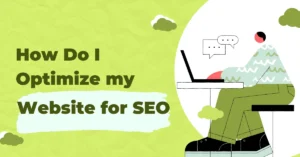The better your SEO, the higher your chances of appearing on the first page of search engine results, which can lead to increased traffic and more potential customers.
In today’s digital landscape, optimizing your website for SEO (Search Engine Optimization) is no longer just an option—it’s a necessity.
But what exactly is SEO, and why should you care about it? SEO is the process of improving your website to increase its visibility on search engines like Google.
The better your SEO, the higher your chances of appearing on the first page of search engine results, which can lead to increased traffic and more potential customers.
What is SEO?

SEO stands for Search Engine Optimization. It’s a set of strategies and practices designed to improve the appearance and positioning of web pages in organic search results.
The ultimate goal of SEO is to make your website more attractive to search engines so that you rank higher when potential customers search for keywords related to your business
Why SEO is Crucial for Your Website
If you’re running a website, you might wonder why SEO is so important. The answer is simple: SEO is essential for driving organic traffic to your site.
Unlike paid advertising, SEO brings in free, high-quality visitors who are actively searching for the products or services you offer. Not only does SEO help increase traffic, but it also builds credibility and trust with your audience.
When your website appears at the top of search results, users are more likely to see your site as a trustworthy source of information.
Keyword Research and Optimization
Understanding Keywords
Keywords are the foundation of SEO. They are the words and phrases that users type into search engines when looking for information.
Understanding keywords is crucial because they help you connect with your audience. When you know what keywords your potential customers are using, you can tailor your content to match their search queries, making it easier for them to find your website.
How to Conduct Keyword Research
To find the right keywords, you’ll need to conduct keyword research. There are several tools available, like Google Keyword Planner, SEMrush, and Ahrefs, that can help you identify relevant keywords for your niche.
Focus on finding long-tail keywords—these are more specific phrases that often have lower competition, making it easier to rank for them. Long-tail keywords also tend to attract more qualified traffic, as they are more aligned with what the searcher is looking for.
Optimizing Content with Keywords
Once you have identified your target keywords, the next step is to optimize your content. Place your primary keyword in strategic locations such as the title, Headers, and the first 100 words of your content.
However, be cautious not to overuse keywords—a practice known as keyword stuffing—as it can lead to penalties from search engines. Instead, aim for a natural flow, where the keywords fit seamlessly into your content.
On-Page SEO Techniques
Title Tags and Meta Descriptions
Title tags and meta descriptions are two of the most important on-page SEO elements. The title tag is the clickable headline that appears in search engine results, while the meta description provides a brief summary of the page’s content. Both should be compelling and include your primary keyword to improve click-through rates (CTR).
Keep your title tag under 60 characters and your meta description under 160 characters to ensure they display properly in search results.
Optimizing Header Tags (H1, H2, H3)
Header tags (H1, H2, H3, etc.) are used to structure your content, making it easier for both users and search engines to understand. The H1 tag should include your primary keyword and accurately reflect the topic of the page.
Subheadings (H2, H3) should be used to organize the content into sections, making it easier for readers to skim and find the information they’re looking for.
URL Structure
A clean, descriptive URL structure is another key aspect of on-page SEO. Your URLs should be short, include your primary keyword, and be easy to read. Avoid using special characters, numbers, or overly complex structures.
For example, a our URL like “www.radhesoftech.com/seo-optimization-tips” is much more effective than “www.radhesoftech.com/p=12345”.
Internal Linking Strategies
Internal linking is the practice of linking to other pages within your website. This helps search engines understand the structure of your site and establishes a hierarchy of importance among your pages.
It also keeps visitors on your site longer by guiding them to additional relevant content. Aim to include 2-3 internal links per post, and make sure the anchor text (the clickable text in a hyperlink) is descriptive and relevant to the linked content.
Image Optimization
Images play a crucial role in enhancing user experience, but they can also impact your site’s SEO. To optimize images, always include descriptive alt text that includes your target keywords.
Alt text not only helps search engines understand what the image is about but also improves accessibility for users with visual impairments. Additionally, compress your images to reduce their file size, which can help improve your website’s loading speed.
Technical SEO
Mobile Optimization
In today’s mobile-first world, having a mobile-friendly website is essential. Google uses mobile-first indexing, meaning it primarily uses the mobile version of your site for ranking and indexing.
To ensure your site is mobile-friendly, use responsive design, which automatically adjusts the layout of your site based on the screen size of the device being used. Tools like Google’s Mobile-Friendly Test can help you determine how well your site performs on mobile devices.
Improving Website Speed
Website speed is a critical ranking factor for SEO. A slow-loading website can frustrate users and lead to higher bounce rates, negatively impacting your search rankings.
Factors like large image files, excessive JavaScript, and poor server response times can all contribute to slower site speeds. To improve your website’s speed, consider using a content delivery network (CDN), enabling browser caching, and optimizing images.
Using Structured Data
Structured data, also known as schema markup, is a form of microdata that helps search engines understand the content of your page. By implementing structured data, you can enhance your search listings with rich snippets, which can increase your click-through rate.
For example, structured data can be used to display star ratings, product prices, and other relevant information directly in search results. Google’s Structured Data Testing Tool can help you ensure your markup is correctly implemented.
Off-Page SEO Techniques
Building Quality Backlinks
Backlinks are links from other websites that point to your site, and they are a crucial factor in SEO. The more high-quality backlinks you have, the more authoritative your site appears to search engines.
To build backlinks, focus on creating valuable, shareable content that other sites will want to link to. You can also reach out to industry influencers, participate in guest blogging, and engage in social media promotion to gain more backlinks.
Social Media and SEO
While social media signals don’t directly impact search rankings, they can influence SEO in other ways. When your content is shared on social media, it can drive traffic to your website and increase brand visibility, leading to more backlinks and higher search rankings.
To maximize the SEO benefits of social media, regularly post engaging content, use hashtags to increase visibility, and encourage your followers to share your posts.
Conclusion
Optimizing your website for SEO is an ongoing process that requires regular updates and adjustments. By following the strategies outlined in this guide, you can improve your website’s visibility, attract more visitors, and ultimately achieve better search engine rankings. Remember, SEO is not a one-time task—it’s a continuous effort that requires staying updated with the latest trends and best practices.
Frequently Asked Questions:
Ans. The most important factors for SEO include keyword optimization, quality content, website speed, mobile-friendliness, and backlinks.
Ans. It’s recommended to update your website content regularly, at least once every few months, to keep it fresh and relevant.
Ans. Yes, with the right resources and tools, you can optimize your website for SEO on your own. However, professional help can provide additional expertise and insights.
Ans. You can use tools like Google Analytics, Google Search Console, and SEO auditing tools like Ahrefs or SEMrush to check your website’s SEO performance.
Ans. SEO results can take anywhere from a few weeks to several months, depending on the competitiveness of your industry and the effectiveness of your SEO strategies.
Ans. Content plays a vital role in SEO. High-quality, relevant, and original content attracts visitors and helps search engines understand the purpose of your site. Regularly updating your content can also improve your SEO rankings.
Ans. Yes, meta tags, including title tags and meta descriptions, are still important for SEO. They provide search engines with information about your content and help improve click-through rates by making your search listings more attractive.
Ans. Yes, having an SSL certificate is essential for SEO. Google considers HTTPS as a ranking factor, and having an SSL certificate ensures that your website is secure, which can improve your rankings and build trust with your users.
Ans. User experience (UX) significantly impacts SEO. A website that is easy to navigate, mobile-friendly, and fast-loading provides a better user experience, leading to lower bounce rates and higher engagement, which can positively influence your SEO rankings.
Ans. Local SEO is crucial for businesses that serve specific geographic areas. To optimize for local SEO, ensure that your business is listed on Google My Business, use location-based keywords, and encourage customer reviews. Local SEO helps you attract customers from your area, improving your visibility in local search results.